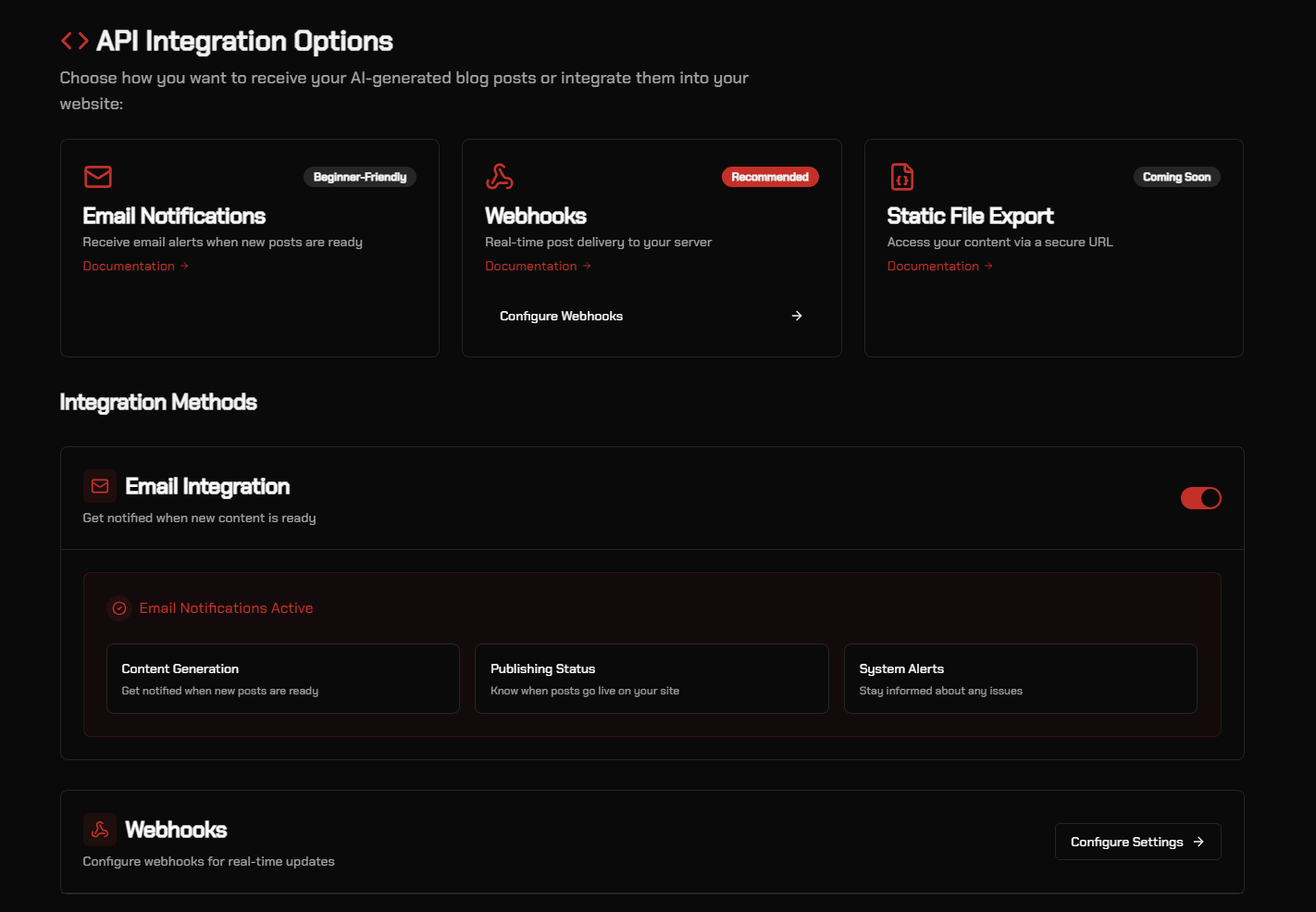Email Integration Setup
Setting up email integration is quick and simple - it takes less than a minute to enable.
Once configured, you’ll be able to receive emails whenever a blog post is generated, and published. You can then copy and paste the post into your CMS, or use it as a starting point for your next blog post if you don’t have the webhook integration setup for full automation.
Configuration Steps
- Enable Email Integration
- Navigate to Dashboard > API
- Toggle the Email Notifications switch to enable the feature